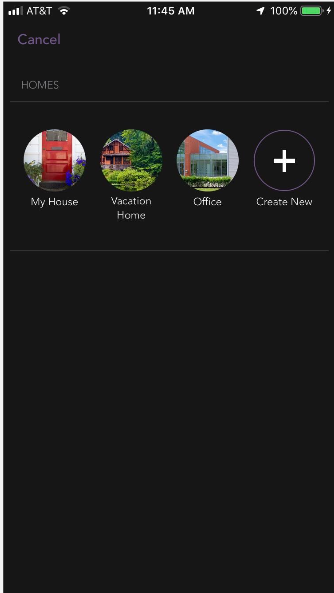iDevices Connected News
Here's what we've been up to at iDevices...
How to manage multiple properties within the iDevices Connected app

Creating and managing multiple homes or properties within the iDevices Connected app is extraordinarily easy. Why do you need this, you ask? Most people are lucky enough to have one home - let alone two, three or more.
Well, it's not just for your home, per se. While the moniker "smart home" infers that said products only work in the home, your office, detached garage, workshop, greenhouse, and even your barn can be "smart." Let's imagine a scenario where you have a fancy corner office at work. You connect a fan to an iDevices Switch and an iDevices Socket to your desk lamp (going smart at the office, look at you). To avoid confusing those products with the ones at home, the iDevices Connected app allows you to create another "home," in essence a separate property within the same app. This provides all the same functionality and customization you've come to expect, but organized to make things easier for you.
Maybe it's your parents home. They travel in the winter and you've got an iDevices Thermostat installed in their home to make sure it's warm enough to prevent the pipes from bursting. You've also got entryway lighting hooked up to an iDevices Wall Switch for security, and to make sure your parents can see those pesky steps at night. You can create their home within your app, allowing you to manage and control it without mixing up products in your own home.
And of course, if you're lucky enough to have a vacation home, creating it within the app and separating it from your day-to-day home is a huge benefit.
Setting up additional homes or locations takes just a few seconds. You can find step-by-step directions here. This feature is only available on iOS (HomeKit) devices for the time being. Sorry Android folks, there are roadblocks keeping us from making this feature available to you, but we're always looking to add new features and improve the app, so check back for updates!