iDevices Connected News
Here's what we've been up to at iDevices...
Make announcements with the Alexa built-in intelligence of Instinct™
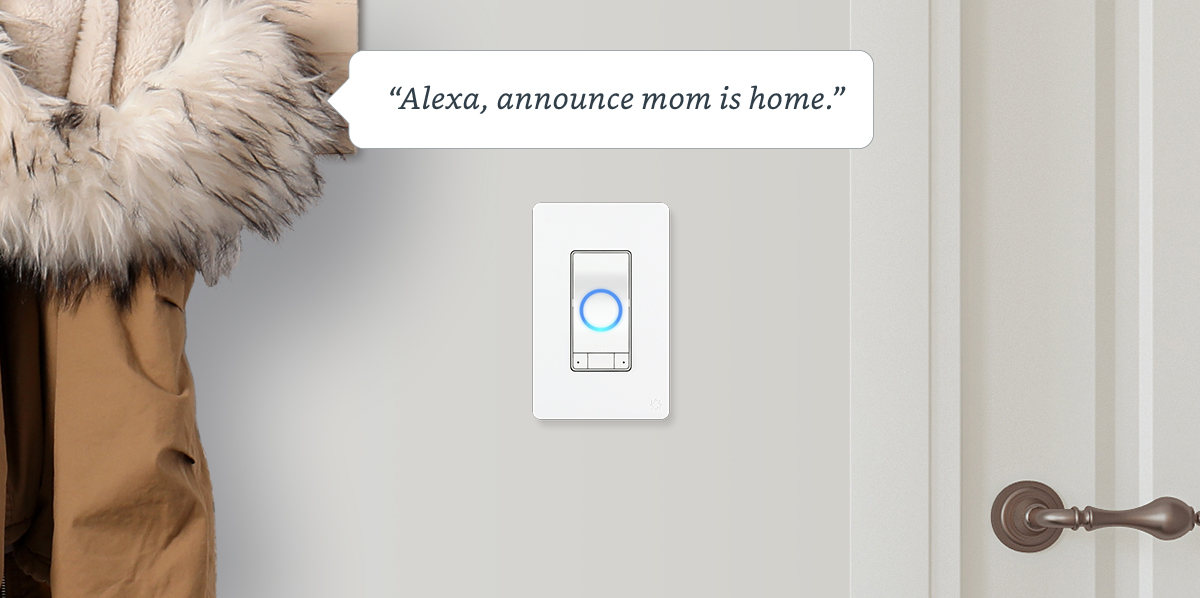
Instinct™ is more than just a smart light switch. With the power of Alexa built-in, you have the ability to communicate in real-time with Instinct (think of a one-way intercom). Use this Alexa feature, called announcements, to keep your family up-to-date from anywhere. Here's a rundown of how to take advantage of this handy feature.
Works right out of the box
Take advantage of announcements as soon as your Instinct is set up. There are a several different phrases you can use to make an announcement.
Here are a few examples:
- "Alexa, make an announcement." Alexa will respond and ask what you'd like to announce. From there, just say what's on your mind.
- "Alexa, announce that dinner is ready." Alexa knows to broadcast only "dinner is ready" and won't repeat "announce that." As a bonus, if it's related to a meal, Alexa will ring a little bell so everyone knows it's chow time!
- "Alexa, tell everybody it's time for bed." Same idea. Alexa will only repeat "it's time for bed."
- "Alexa, broadcast that I'm heading out back to mow the lawn." Alexa will only repeat "I'm heading out back to mow the lawn."
Use Instinct and other Alexa devices together
When you make an announcement, your message will repeat on every Instinct and Alexa device in your home, as long as they're connected to the same Amazon account.
That means you can announce from your Echo Dot in the living room to the Instinct in the bedroom: "Alexa, announce that it's time to wake up and get ready for school."
Make announcements from anywhere
Make announcements on-the-go through the Amazon Alexa app. You can type a message and have it read out by Alexa, or say it into your phone.
In the Amazon Alexa app, select the Communication icon > section the Announce icon > type your message, or select the microphone icon to record a message > select the arrow icon to send your announcement.
Need help? Contact our customer experience team at support@idevicesinc.com.



