iDevices Connected News
Here's what we've been up to at iDevices...
Customizing the iDevices Connected app to your smart home
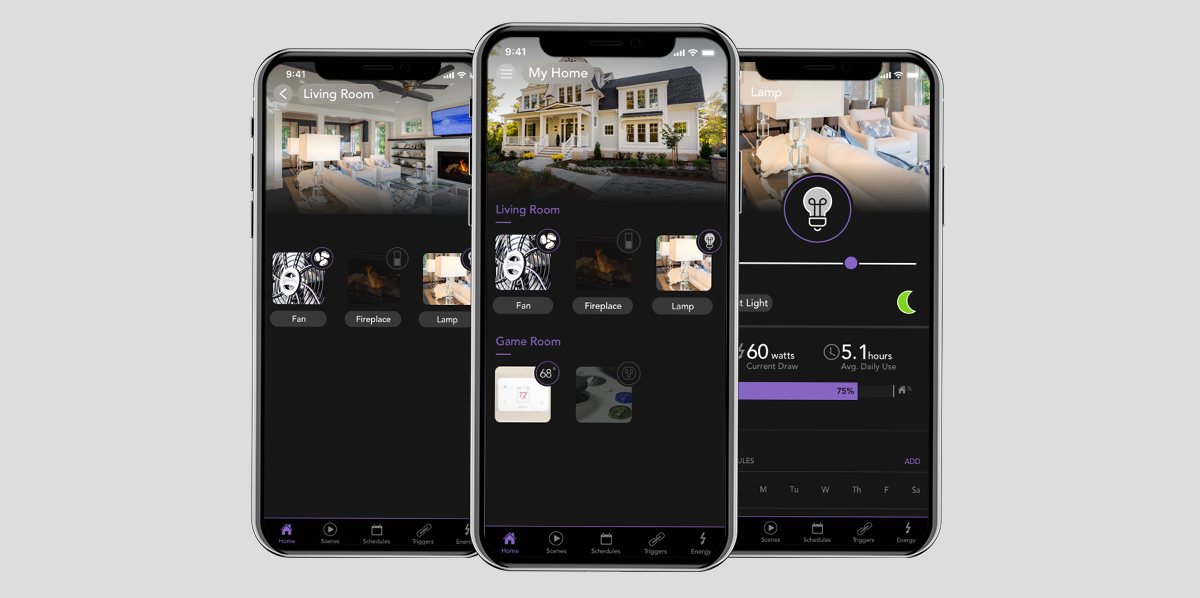
The iDevices Connected app takes controlling your smart home to the next level with unique customization tools. We designed the app, but think of it as a blank canvas you can customize based on your lifestyle. You can personalize the app with custom photos and names for your home, rooms, and products. It's not just for looks, either. This customization will help you keep your smart home organized.
If you have access to more than one home in the app, a custom name will ensure you’re not changing the state of a product in the wrong home. Custom product names and images can help you differentiate between similar accessories too. It's possible to have more than one type of accessory in a given room or on a certain floor. With a custom photo, you can quickly find the product you need to control right when you open the app.
Use custom names to easily control products with Siri. Instead of just saying, “Hey Siri, turn on the lamp” — pretty robotic, if you ask us — you could rename your product so it’s more fun, personal, and specific. Maybe your dad always sits in the same chair when he visits. You could name the lamp next to the chair after your dad and surprise him by saying, “Hey Siri, turn on dad’s lamp" next time he drops in.
These handy customizations only take a few seconds, and can be changed at anytime within the app. You'll find step-by-step instructions below for iOS and Android devices. As always, reach out to our customer experience team at support@idevicesinc.com if you have any additional questions!
Customizing your Home and Products on iOS
Customizing your Home and Products on Android



